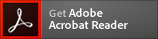E658 / E558 / E498 / E438 / E328
User's Manual
To read the manual online, open PDF File for your language.
Download file format
Go to download
Choose a language from the following file and then click its PDF file name.
For North America model
| language | file name | file size | ||
|---|---|---|---|---|
| For serial number with a third-digit of "3" or lower | ||||
| English | English | E658_E558_E498_E438_E328_manual_c1_for_USA_model_EN_v3.2.pdf | 8.77MB | |
| French | Français | E658_E558_E498_E438_E328_manual_c1_for_USA_model_FR_v3.2.pdf | 8.83MB | |
| Spanish | Español | E658_E558_E498_E438_E328_manual_c1_for_USA_model_ES_v3.2.pdf | 8.83MB | |
| External Control | External_Control_Exx8_Series_EN_Rev1.0.pdf | 475KB | ||
| about GPL&LGPL | OSS_Readme_Rev2.0_EN.zip | 216KB | ||
| For serial number with a third-digit of "4" or higher * | ||||
| English | English | E658_E558_E498_E438_E328_manual_c2_for_USA_model_EN_v4.pdf | 8.46MB | |
| French | Français | E658_E558_E498_E438_E328_manual_c2_for_USA_model_FR_v4.pdf | 9.37MB | |
| Spanish | Español | E658_E558_E498_E438_E328_manual_c2_for_USA_model_ES_v4.pdf | 9.36MB | |
| External Control | External_Control_Exx8_Series_EN_Rev2.0.pdf | 465KB | ||
| about GPL&LGPL | OSS_Readme_Rev3.0_EN.zip | 164KB | ||
- *Crestron Connected and XiO Cloud Connected are only available on monitors that have a serial number with a third-digit of "4" or higher (xx4xxxxxxx).
You can check the monitor's serial number at [Setup] -> [Monitor Information] -> [SN:].
You can also find the serial number on the label on the rear side of the monitor.
For EU/UK/Australia/New Zealand/Hong Kong/Malaysia/Indonesia/
Philippines/Thailand/Viet Nam/Myanmar/Singapore
- *Crestron Connected and XiO Cloud Connected are only available on monitors that have a serial number with a third-digit of "4" or higher (xx4xxxxxxx), or LAN FIRMWARE Version with V2.4.9 and later versions.
You can check the monitor's serial number and FIRMWARE Version at [Setup] -> [Monitor Information].
You can also find the serial number on the label on the rear side of the monitor.
For Other Country
- *Crestron Connected and XiO Cloud Connected are only available on monitors that have a serial number with a third-digit of "4" or higher (xx4xxxxxxx).
You can check the monitor's serial number at [Setup] -> [Monitor Information] -> [SN:].
You can also find the serial number on the label on the rear side of the monitor.