Firmware Update
Overview
This download page is for Firmware in the displays.
Supported Displays
PN-ME432 / PN-ME502 / PN-ME552 / PN-ME652 / PN-ME752 / PN-ME862 / PN-ME982
Update History
- Version:1.8.9
- Updated preinstalled applications.
- Updated Android security patches.
- Fixed a bug where Auto Input Change would return from standby mode only when using a current terminal.
- Fixed a bug where Tile Matrix would not be maintained when a video cable was replugged.
- Fixed a bug where Browser toolbar position was not remembered.
- Fixed a bug where files would not be replaced with same file name when using MediaPlayer's USB Auto Play.
- Fixed a bug where WiFi MAC address would not be updated.
- Changed the gamma table.
- Fixed other functions.
Checking the Necessity of Firmware Update
Check the Firmware version of the display from "OSD - About - Monitor Information" on screen menu.
If either of the versions is older than the following versions, needs to update the Firmware.
| Firmware Version |
|---|
| 1.8.9 |
OSD-About-Monitor Information
You can check the Version of your Firmware on the following OSD screen.
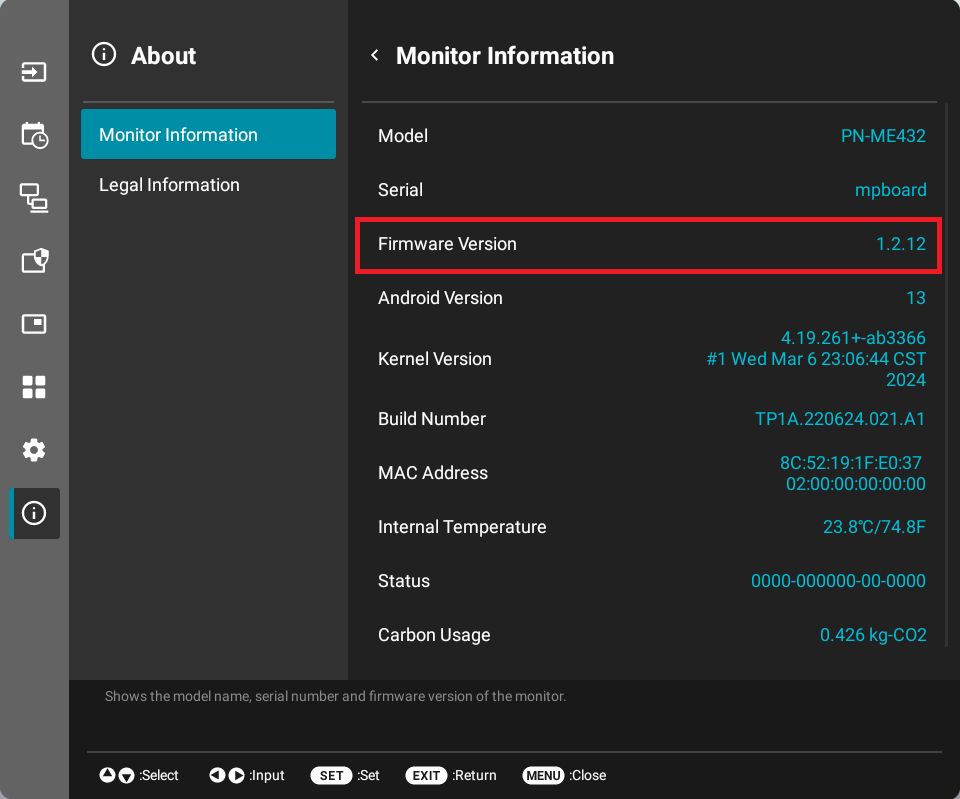
Updating
Updating Procedure by LAN cable and Computer
Preparation
- LAN cable (Not supplied)
- Computer
(※ Connection method to the display from a computer, be sure to read "LAN Control" on the user's manual)
Follow the instruction below to update the Firmware.
| File Name | File Size |
|---|---|
| Firmware Update Procedure by HTTP Server Firmware_Update_Procedure_by_HTTP_server_ME2_Series_E_Rev.1.3.pdf |
194KB |
Updating Procedure by USB Memory
Preparation
- USB Memory (Not supplied)
Updating of the firmware by USB memory.
Follow the instruction below to update the Firmware.
| File Name | File Size |
|---|---|
| Firmware Update Procedure by USB Memory Firmware_Update_Procedure_by_USB_ME2_Series_E_Rev.1.3.pdf |
197KB |
Go to Download
Download the zip file from below and unzip it.
Note: The folder (PN_ME2_series) includes one zip file (PN_ME2_series.zip) will be created after unzip.
Don't change the names both the folder and the file.
| File Name | File Size |
|---|---|
| PN-ME2-V1.8.9.zip | 1.20GB |