Firmware Update
Overview
This download page is for Firmware in the displays.
Supported Displays
WD551
Update History
- VERSION : 20220720_154006
- Function enhancement of audio mode.
- Function enhancement of USB-C camera connection.
- Add cloud connection function.
- Add supporting control command via LAN.
Checking the Necessity of Firmware Update
Check the Firmware version of the display "OSD - General Setting - Iinformation" on screen menu.
If either of the versions is older than the following versions, needs to update the Firmware.
| Firmware Version |
|---|
| VERSION : 20220720_154006 |
Information
Firmware will be automatically updated when WD551 is connected to internet.
If update was not performed depending on network environment setting etc., perform updating with the procedure by USB storage device on this page.
OSD - General Setting - Information
You can check the VERSION of your Firmware on the following OSD screen.
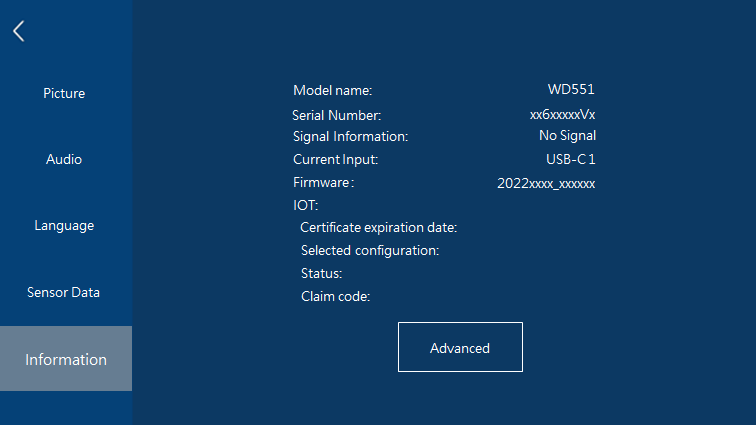
Updating
Updating Procedure by USB storage device
Preparation
- USB storage device (Not supplied)
Updating of the Firmware by USB storage device.
Follow the instruction below to update the Firmware.
| File Name | File Size |
|---|---|
| Firmware Update Procedure by USB storage device. WD551_Firmware_Update_Procedure_by_USB_E(Rev.1.0).pdf |
219KB |