Firmware Update
Overview
This download page is for Firmware in the displays.
Supported Displays
M431, M491, M551, M651, ME431, ME501, ME551, ME651, M431-2, M491-2, M551-2, M651-2
Update History
- Rev.5.400
- Improved the OSD function
- Improved the SIGNAL FORMAT function
- Improved the HDMI function
- ※If you update from FIRMWARE Rev.5.0 or lower, the HTTP server password will be initialized.
- ※Please note that if you use the HTTP server, you will need to set a password.
Checking the Necessity of Firmware Update
Check the Firmware version of the display from "OSD - MONITOR INFORMATION" on screen menu.
If either of the versions is older than the following versions, needs to update the Firmware.
| Firmware Version |
|---|
| Rev.5.400 REVISION:R5.400 |
OSD-SYSTEM-FIRMWARE
You can check the REVISION of your Firmware on the following OSD screen.
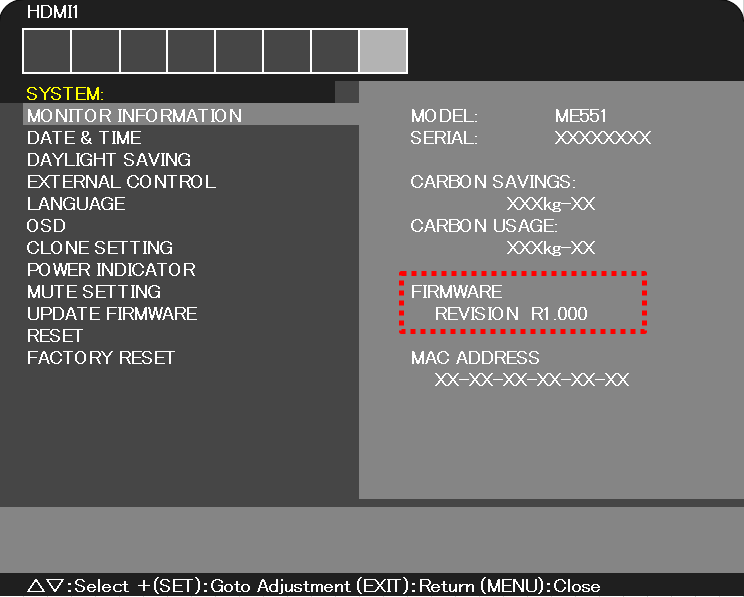
Updating
Updating Procedure by LAN cable and Computer.
Preparation
- LAN cable (Not supplied)
- Computer
(※ Connection method to the display from a computer, be sure to read "LAN Control" on the user's manual)
Follow the instruction below to update the Firmware.
| File Name | File Size |
|---|---|
| Firmware Update Procedure by HTTP Server A6IML_Firmware_Update_Procedure_by_HTTP_server_E(Rev.1.3).pdf |
396KB |
Updating Procedure by USB Memory.
Preparation
- USB Memory (Not supplied)
Updating of the firmware by USB memory.
Follow the instruction below to update the Firmware.
| File Name | File Size |
|---|---|
| Firmware Update Procedure by USB Memory A6IML_Firmware_Update_Procedure_by_USB_E(Rev.1.2).pdf |
180KB |
Go to Download
Note: Download the compressed file from below and unzip the FIRMWARE image file.
The unpacked file includes the following one image file (PAC file).
| File Name | Unpacked File Name |
|---|---|
| Rev.5.400 Firmware download file FIRMWARE_M_ME_SERIES_R5.400.zip(11.8MB) |
NDS_CDT_A6_R5400.pac |