Wireless Image Utility (for iOS)
【Notice】
Development of this application has ended, and support for updated versions of the OS has also ended.
MultiPresenter
Download softwares corresponding to each OS from following links.
Overview
![]()
Version : Ver. 2.3.0
Wireless Image Utility is a software for projecting photos and documents to the NEC projector via wireless LAN from iPad / iPhone / iPod touch.
What's New in Version 2.3.0
- Support the multiple connection feature for NP-UM352W
- Support new projectors (NP-P502H/NP-P452H/NP-P502W/NP-P452W)
- Support new projectors (NP-UM351W/NP-UM301W/NP-UM361X/NP-UM301X (FIRMWARE 1.02 or later))
Operating Environment
Supported OS
- iOS 7/8
Supported Devices
- iPhone, iPod touch, and iPad
Supported Languages
- English
- Japanese
- Simplified Chinese
- German
- French
- Italian
- Spanish
- Swedish
- Russian
- Korean
- Portuguese
Supported Projectors for Multiple Connection Feature (MODEL NO.)
- NP-UM352W
- NP-UM351W / NP-UM301W / NP-UM361X / NP-UM301X (FIRMWARE 1.02 or later)
- NP-M403W / NP-M363W / NP-M323W / NP-M403X / NP-M363X / NP-M323X / NP-M283X / NP-M353WS / NP-M303WS / NP-M333XS / NP-M403H / NP-M323H / NP-M353HS / NP-M323HS / NP-M303HS
- NP-P502HL / NP-P502WL
- NP-P502H / NP-P452H / NP-P502W / NP-P452W
Supported Projector (MODEL NO.)
- NP-M402H / NP-M322H
- NP-M402W / NP-M362W / NP-M322W / NP-M402X / NP-M362X / NP-M322X / NP-M282X
- NP-M332XS / NP-M352WS / NP-M302WS
- NP-M361X / NP-M311X / NP-M271X / NP-M311W / NP-M271W
- NP-M350X / NP-M300X / NP-M260X / NP-M230X / NP-M300W / NP-M260W / NP-M350XS / NP-M300XS / NP-M260XS / NP-M300WS / NP-M260WS / NP-M420X / NP-M420XV
- NP-UM351W / NP-UM301W / NP-UM361X / NP-UM301X
- NP-UM330X / NP-UM280X / NP-UM330W / NP-UM280W
- NP-P501X / NP-P451X / NP-P451W / NP-P401W
- NP-P420X / NP-P350X / NP-P350W
- NP-PA621U / NP-PA521U / NP-PA671W / NP-PA571W / NP-PA721X / NP-PA621X
- NP-PA600X / NP-PA500X / NP-PA550W / NP-PA500W
- NP-PX800X / NP-PX700W / NP-PX750U (FIRMWARE3 1.05.137 or later)
- NP-PH1000U (FIRMWARE3 1.05.137 or later)
Available File Formats
- Adobe® PDF (_v2_1.pdf, PDF1.7, Acrobat® 8 compatible)
- Microsoft® Word (.doc / .docx, Office 2003 or later)
- Microsoft® Excel® (.xls / .xlsx, Office 2003 or later)
- Microsoft® PowerPoint® (.ppt / .pptx, Office 2003 or later)
- Keynote (.key)
- Numbers (.numbers)
- JPEG (.jpg / .jpeg)
- PNG (.png)
- GIF (.gif)
- TIFF (.tiff)
- Bitmap (.bmp)
Features
Wireless Image Utility is a software for projecting photos and documents to the NEC projector via wireless LAN from iPad / iPhone / iPod touch.
Main Features
Images and documents stored in Wireless Image Utility can be projected to the projector. Photos in the album can also be projected to the projector.
Camera Feature
Images captured by the built-in camera can be projected to the projector in real time.
Web Feature
Web pages can be projected to the projector.
Marker Feature
You can draw lines or characters into projected photos / documents.
Pointer Feature
You can display the pointer where you want the attention of photos and documents.
Projector Control Feature
You can control the connected projector. Switching input signal, Picture-Mute, Sound-Mute, etc. are available.
Download
Download from the App Store.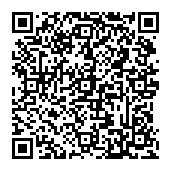
Operating Guide
| language | file name | file size |
|---|---|---|
| English | WIU_operating_guide_eng_v2_3.pdf | 2.98MB |
| French | WIU_operating_guide_fra_v2_3.pdf | 3.09MB |
| German | WIU_operating_guide_ger_v2_3.pdf | 3.09MB |
| Italian | WIU_operating_guide_ita_v2_3.pdf | 3.04MB |
| Spanish | WIU_operating_guide_spa_v2_3.pdf | 3.09MB |
| Portuguese | WIU_operating_guide_por_v2_3.pdf | 3.08MB |
| Swedish | WIU_operating_guide_swe_v2_3.pdf | 3.05MB |
| Russian | WIU_operating_guide_rus_v2_3.pdf | 3.12MB |
| Korean | WIU_operating_guide_kor_v2_3.pdf | 3.31MB |
| Simplified Chinese | WIU_operating_guide_chi_v2_3.pdf | 3.16MB |
Related Softowares
Download softwares corresponding to each OS from following links.
- Windows / Mac OS X / iOS / Android
- Windows
- Android
Contact Information
- *iPad, iPhone, iPod touch, and iTunes are trademarks of Apple Inc., registered in the U.S. and other countries. App Store is a service mark of Apple Inc.

